Arduino: Porovnání verzí
Skočit na navigaci
Skočit na vyhledávání
| (Není zobrazeno 131 mezilehlých verzí od 2 dalších uživatelů.) | |||
| Řádek 1: | Řádek 1: | ||
{| class="toccolours" cellpadding="5" style="float: right; clear: right; margin: 0 0 1em 1em; font-size: 85%; width: 30em" | |||
| colspan="2" style="text-align: center; font-size: larger; background-color: lightgreen;" | '''''Arduino ''''' | |||
|- style="vertical-align: top;" | |||
| | |||
[[Soubor:Kniha_Aruino.cz.png|link=http://arduino.cz/]] | |||
* Mikrokontrolér: ATmega168 / ATmega328 | * Mikrokontrolér: [[AVR]] ATmega168 / ATmega328 | ||
* Takt procesoru: 16 MHz | * Takt procesoru: 16 MHz | ||
* Pracovní napětí: 5V (Vstupní napětí (doporučené): 7 až 12V) | * Pracovní napětí: 5V (Vstupní napětí (doporučené): 7 až 12V) | ||
| Řádek 14: | Řádek 16: | ||
* SRAM: 1 KB (ATmega168) nebo 2 KB (ATmega328) | * SRAM: 1 KB (ATmega168) nebo 2 KB (ATmega328) | ||
* EEPROM: 512 bytů (ATmega168) nebo 1 KB (ATmega328) | * EEPROM: 512 bytů (ATmega168) nebo 1 KB (ATmega328) | ||
[[Soubor:Ardiono-day.jpg|link=https://plzenskybarcamp.cz/2015/arduino-day]] | |||
|} | |||
[[Soubor:Arduino_01.jpg|thumb|Arduino Duemilanove]] | |||
[[Soubor:Arduino_02.png|thumb|link=http://arduino.cc/hu/Main/Software|Download SW]] | |||
[[Soubor:Arduino_04.jpg|thumb|Schéma]] | |||
==Vývoj MIT aplikace s Arduino:== | ==Vývoj MIT aplikace s Arduino:== | ||
=== What we needs: === | |||
Sestavy: | |||
<Gallery> | |||
Soubor:arduino_KNP.jpg|[https://en.wikipedia.org/wiki/ATmega328 ATmega328] + bootloader [http://uart.cz/452/arduino-na-nepajivem-poli/ Návod] [http://www.xappsoftware.com/wordpress/2012/04/16/how-to-upload-sketches-to-arduino-uno-chip-using-pl2303-usb-to-rs-232-converter/ How to using PL2303] | |||
Soubor:Arduino_Nanino.jpg|[http://vonkonow.com/wordpress/2012/10/nanino-the-diy-friendly-arduino/ Nanino] + [http://goo.gl/J8zTA7 CP2104 s DTR] | |||
Soubor:Atmega328-sch.png | |||
</Gallery> | |||
== Examples == | |||
[[Soubor:Arduino-blik-01.jpg|right]] | |||
<source lang"C"> | <source lang"C"> | ||
/ | /* Blink * http://www.arduino.cc/en/Tutorial/Blink | ||
* Blink | |||
* http://www.arduino.cc/en/Tutorial/Blink | |||
*/ | */ | ||
int ledPin = 13; | int ledPin = 13; // LED je připojena na pin 13 | ||
void setup() // tato část proběhne jednou po startu | void setup(){ // tato část proběhne jednou po startu | ||
pinMode(ledPin, OUTPUT); // nastaví pin jako výstupní | |||
pinMode(ledPin, OUTPUT); // nastaví pin jako výstupní | |||
} | } | ||
void loop() | void loop(){ // procedura | ||
digitalWrite(ledPin, HIGH); // rozsvícení LED | |||
digitalWrite(ledPin, HIGH); // rozsvícení LED | delay(1000); // pauza 1s | ||
delay(1000); // pauza 1s | digitalWrite(ledPin, LOW); // zhasnutí LED | ||
digitalWrite(ledPin, LOW); // zhasnutí LED | delay(1000); // pauza 1s | ||
delay(1000); // pauza 1s | |||
} | } | ||
</source> | </source> | ||
=== | == Tools: == | ||
< | <gallery> | ||
Soubor:Arduino_blink.jpg|[http://blog.ardublock.com/ ArduBlock] | |||
Soubor:123d.jpg|[https://www.tinkercad.com/ tinkercad - web Arduino IDE] | |||
Soubor:simulide.jpg|[http://sourceforge.net/projects/simulide/ SimulIDE] | |||
Soubor:Code-Blocks.png|[http://www.arduinodev.com/codeblocks/ CodeBlocks - web Arduino IDE] | |||
Soubor:Codebender.png|[https://codebender.cc/how_it_works Codebender - web Arduino IDE] | |||
</gallery> | |||
*.hex you can find in c:\Users\*\Local Settings\Temp\build*.tmp\*.hex | |||
== Tutorials: == | |||
<gallery> | |||
Soubor:Arduino_Comic.jpg|[[Soubor:Icon-pdf.gif]] [http://playground.arduino.cc/uploads/Main/arduino_comic_v0004.pdf Arduino Comic] [http://playground.arduino.cc/uploads/Main/arduino_comic_blank.pdf Blank for CZ] | |||
Soubor:Arduino-itnetwork.png|[http://www.itnetwork.cz/mikrokontroler-arduino-tutorialy Tutorial] | |||
Soubor:Arduino-adafruit.png|[http://learn.adafruit.com/series/learn-arduino LEARN ARDUINO 18 GUIDES] | |||
Soubor:Konstrukce_robota_arduino.jpg|[http://avc.siliconhill.cz/installfest-2013/ Konstrukce a použití Arduino robota (Vladimír Jarý)] | |||
Soubor:Introduction_to_the_Arduino.jpg|[http://www.youtube.com/watch?v=CqrQmQqpHXc An Introduction to the Arduino] | |||
Soubor:arduino_tutorial_series_jeremy_blum.jpg|[http://www.jeremyblum.com/portfolio/arduino-tutorial-series/ Arduino Tutorial Series by Jeremy Blum] | |||
Soubor:arduino_tutorial.jpg|[http://www.ladyada.net/learn/arduino/index.html Arduino Tutorial - Step by Step] | |||
Soubor:Arduino_Tutorial_Bundle.jpg|[http://www.instructables.com/id/Arduino-Expermentation-Kit-How-to-get-Started-wi/?ALLSTEPS Arduino Tutorial Bundle] | |||
Soubor:Arduino-c.jpg|[http://www.linuxsoft.cz/article.php?id_article=1877 Arduino - programování v čistém C(++)] | |||
Soubor:Arduino-root-cz.jpg|[http://www.root.cz/clanky/arduino-jak-pro-nej-zacit-programovat/ Jak pro něj začít programovat - seriál na ROOT.cz] | |||
Soubor:Arduino-na-wiki.jpg|[http://cs.wikipedia.org/wiki/Arduino Arduino na wiki] | |||
Soubor:arduino-josefnav.jpg|[http://www.josefnav.cz/Arduino.html Popis od Josefa NAV] | |||
Soubor:arduinocheatsheet.png|[http://sites.google.com/site/mechatronicsguy/arduinocheatsheet download] | |||
Soubor:arduino-playground.jpg| [http://playground.arduino.cc/Code/BitMath#binary Bit Math Tutorial by CosineKitty] | |||
Soubor:arduino-wiring-ledswing.jpg| [http://wiring.org.co/learning/basics/ledswing.html Learning with Wiring -LEDSwing] | |||
</gallery> | |||
== Aplikace s Arduino == | |||
{{Zajímavá zapojení s Arduino}} | |||
== Videa == | |||
{{#widget:YouTube|id=o0GyeYBJ4QM|height=160|width=240|link=http://www.x-sim.de/forum/viewtopic.php?f=40&t=155}} | |||
{{#widget:YouTube|id=azfPoXOmKog|height=160|width=240|link=http://www.buildcircuit.com/decimal-to-binary-converter-using-cd4094-android-phone-and-bluesmirf/}} | |||
{{#widget:YouTube|id=2HOJjt19-sE|height=160|width=240}} | |||
== Experimenty == | |||
<Gallery> | |||
Soubor:arduino fotka.jpg|[[Arduino - Compatible 8X Seven Segments Display|Compatible 8X Seven Segments Display]] | |||
Soubor:Arduiono-robot-pepik.jpg|[[Arduino - Jednoduchá aplikace|Jednoduchá aplikace - Robot Pepík - učebna D10]] | |||
Soubor:arduino-spsavos.jpg|[[Arduino - pohybující text: SPS a VOS|Pohybující text: SPS a VOS Pisek]] | |||
Soubor:arduino-pocitadlo.jpg|[[Arduino - datumové počítadlo|Počítadlo: roky - měsíce - dny - hodiny - minuty - sekundy]] | |||
</Gallery> | |||
== Arduino Shield by SPŠ == | |||
<Gallery> | |||
Soubor:arduino_shield_UNI.jpg | |||
</Gallery> | |||
== www == | |||
[http://uart.cz/394/arduino-a-usb/ Arduino a USB] | |||
[[Soubor:Pdf.jpg]] [http://robodoupe.cz/wp-content/uploads/2013/04/Arduino-a-PICAXE-na-Windows-8-64.pdf Arduino a PICAXE na Windows 8 64-bit] | |||
[[Kategorie:SW]] | |||
[[Kategorie:HW]] | |||
[[Kategorie:MIT]] | |||
== advance == | |||
[http://achuwilson.wordpress.com/2011/12/15/arduino-ide-for-programming-atmega-microcontrollers/ Arduino IDE for programming Atmega Microcontrollers] | |||
[http://tutorial.cytron.com.my/2011/09/30/how-to-program-arduino-by-using-avr-usbasp-programmer/ How to program Arduino by using USBasp without bootloader] | |||
[http://www.arduino.cc/en/Main/Standalone Building an Arduino on a Breadboard] | |||
[http://www.virtualbreadboard.com/Main.aspx?TAB=4&doc=Tutorials/Arduino/Import%20Arduino%20Sketches/Import%20Arduino%20Sketches Virtual Breadboard] | |||
[http://arduinodiy.wordpress.com/2012/03/19/serial-connection-for-your-arduino-atmega/ Serial connection for your Arduino / Atmega] | |||
[http://www.electrodragon.com/w/DIY_Arduino#Basic_Minimal_Arduino_Without_Crystal Basic Minimal Arduino Without Crystal] | |||
[http://todbot.com/blog/2009/05/26/minimal-arduino-with-atmega8/ Minimal Arduino with ATmega8] | |||
[http://www.instructables.com/id/Burning-the-Bootloader-on-ATMega328-using-Arduino-/?ALLSTEPS Burning the Bootloader on ATMega328 using Arduino UNO as ISP] | |||
[http://www.instructables.com/id/USBASP-Bootloading-a-ATMega328p-with-a-8mhZ-intern/?ALLSTEPS USBASP Bootloading a ATMega328p with a 8MHz internal clock] | |||
[http://www.instructables.com/id/Make-your-own-arduino-serverino/?ALLSTEPS Make your own arduino serverino] | |||
[https://www.youtube.com/watch?v=3imfP2TZbNc Arduino Voice Control using Smartphone] | |||
== Shield == | |||
[[Soubor:How to Build the LOL Shield Kit.jpg|link=http://www.youtube.com/watch?v=FVRrOtP1Dvk|thumb|How to Build the LOL Shield Kit]] | |||
LoL Shield věnovaný sponzorem školy: [http://aukro.cz/listing/user.php?us_id=23961189 jitenkaa], (zde je možné stavebnici objednat) | |||
{{#widget:YouTube|id=sWpqH37Zb9M|height=360|width=480|LoL Shield od sponzora jitenkaa|centre}} | |||
<gallery> | |||
Soubor:Arduino_4WD_robot-smart.jpg|[http://goo.gl/YOGRFI 4WD Robot Smart Car Chassis Kits] | |||
Soubor:Arduino_deal.jpg|[http://goo.gl/bzhxD9 Arduino Robot Car Kits] | |||
Soubor:CP2104.jpg|[http://goo.gl/U4ajVi|USB CP2104 TTL] | |||
Soubor:6bit-Chartreuse-LED-Arduino.jpg|[http://goo.gl/yE4oyM 6bit Chartreuse LED for Arduino] | |||
Soubor:8-LED.jpg|[http://goo.gl/cnKXhz 8 Channels Flowing Water Light LED] | |||
Soubor:ht1632c.jpg|[https://www.instructables.com/User-Manual-MAX7219-Dot-Matrix-4-in-1/ MAX7219 Matrix Display] | |||
</gallery> | |||
=== What is available... === | |||
<gallery> | |||
Soubor:Multifunctional Expansion Board.png|[[:Soubor:MFEB-schematic.png|schéma]] [[:Soubor:MFEB-example.pdf|příklady]] | |||
Soubor:Arduino-Ethernet.jpg|[http://arduino.cc/en/Main/ArduinoEthernetShield Arduino Ethernet Shield W5100 + microSD]|[http://arduino.cc/en/Reference/Ethernet knihovna] | |||
Soubor:USB_UART_TTL_CH340.png|USB převodník UART TTL s čipem CH340 | |||
Soubor:Bluetooth_modul_HC-06.png|[http://www.rasmicro.com/Bluetooth/EGBT-045MS-046S%20Bluetooth%20Module%20Manual%20rev%201r0.pdf Modul HC-06 Bluetooth] [http://goo.gl/aWFkIi Bluetooth Transceiver Module] [http://www.buildcircuit.com/decimal-to-binary-converter-using-cd4094-android-phone-and-bluesmirf/ aplikace] | |||
Soubor:dot-matrix-display.jpg|[http://arduino-er.blogspot.cz/2015/01/arduino-uno-spi-8x8-led-matrix-with.html 8x8 LED Matrix with MAX7219] | |||
Soubor:R8X_Digital.jpg|[http://goo.gl/LxJdXJ 8-Bit Double Color LED TM1638 Arduino] | |||
Soubor:lcd-keypad-shield-for-arduino.jpg|[http://goo.gl/dTfeHv LCD Keypad Shield] | |||
Soubor:IIC-Serial-Interface-LCD.jpg|[http://goo.gl/OZYx1x IIC/I2C/TWI/SPI Serial Interface Arduino 1602LCD] | |||
Soubor:Arduino-Clock-Shield.jpg|[http://goo.gl/YGz6ZT RTC TM1636 DS1307] [http://www.seeedstudio.com/wiki/Tick_Tock_Shield_Kit Clock Datalogger Shield Wire Digital Module RTC TM1636 DS1307] | |||
Soubor:RTC-Arduino.jpg|[http://goo.gl/4xY2Ny RTC DS1307 I2C AT24C32 Arduino] | |||
Soubor:ISD1820-Voice-Board.jpg|[http://goo.gl/iob0l6 ISD1820 Voice Board] | |||
// | Soubor:Arduino-Stepper-Motor-ULN2003.jpg|[http://goo.gl/YtQEAv 2X DC 5V Stepper Motor + ULN2003 Driver Test Module Board 28BYJ-48 for Arduino] | ||
Soubor:Motor-drive-L293D.jpg|[http://goo.gl/blES3Y Motor Drive Shield Expansion Board L293D] | |||
Soubor:RC522-Mifare-RFID.png|[http://playground.arduino.cc/Learning/MFRC522 Mifare MFRC522 RFID Reader/Writer] | |||
Soubor:HC-SR04-ultrasonic.png|HC-SR04 Ultrazvukový senzor-ultrasonic | |||
// | Soubor:DHT11 _1113.png|[http://www.micro4you.com/files/sensor/DHT11.pdf Arduino senzor vlhkosti a teploty DHT11] | ||
// | Soubor:Modul_4x7seg_display_TM1637.png|[http://mcustore.cz/products/300904/TM1637_sch.png Modul 4x7seg display TM1637]|[http://robotstore.cz/wp-content/uploads/2014/01/4-Digit-Display-v0.9b%E5%8E%9F%E7%90%86%E5%9B%BE.pdf]|[http://www.titanmec.com/doce/product-detail-396.html Datasheet]|[http://mcustore.cz/products/300904/DigitalTube.zip DigitalTube]|[http://mcustore.cz/products/300904/TimerOne-r11.zip TimerOne]|[http://robotstore.cz/wp-content/uploads/2014/01/DigitalTubeforArduino1.0+.rar Příklady] | ||
// | |||
Soubor:Cidlo_teploty_a_vlhkosti_DHT22_AM2302.png|[http://mcustore.cz/products/102005/DHT22.pdf Čidlo teploty a vlhkosti DHT22] | |||
Soubor:Membranova_klavesnice_4x3.png|Membránová klávesnice 4x3 Slim | |||
Soubor:Modul_pro_SD_karty.png|[http://mcustore.cz/products/300207/sdcard_sch.jpg Modul pro SD karty] | |||
Soubor:Mini_SD_AD4_Audio.png|[http://www.buildcircuit.com/example-1-using-wtv020sd-16p-music-module-with-arduino/ Mini SD AD4 Audio Přehrávač] | |||
Soubor:Adresovatelna_RGB_LED_5V_SMD.png|[http://www.instructables.com/id/Best-RGB-LEDs-for-any-project-WS2812/?ALLSTEPS Adresovatelná RGB LED 5V SMD WS2812] | |||
Soubor:Adresovatelna_RGB_deska_3xLED_12V.png|[http://www.adafruit.com/datasheets/WS2811.pdf Adresovatelná_RGB deska 3xLED 12V WS2811] | |||
Soubor:Arduino_gyroskop_akcelerometr.png|[http://invensense.com/mems/gyro/documents/PS-MPU-6000A.pdf Gyroskop akcelerometr MPU-6050 I2C] | |||
Soubor:digitalni_kompas_HMC5883L.png|[http://www51.honeywell.com/aero/common/documents/myaerospacecatalog-documents/Defense_Brochures-documents/HMC5883L_3-Axis_Digital_Compass_IC.pdf 3-osý digitální kompas HMC5883L] | |||
Soubor:L298N_Arduino_DC_Motor_H-Mustek.png|L298N Arduino Duální Řadič DC Motor H-Můstek | |||
Soubor:Sensor_Shield_V5.png|Sensor Shield V5 | |||
Soubor:Matrix8x8-Arduino.png|[http://www.gme.cz/led-display-maticovy-32x32mm-rg-hd-m10eg88md-p512-178 GME.cz] [http://arduino-er.blogspot.cz/2015/02/beating-heart-animation-on-8x8-led.html 8x8 LED Matrix] [http://www.instructables.com/id/Intermediate-Arduino-Inputs-and-Outputs/?ALLSTEPS] | |||
Soubor:RGB-LED.png|RGB LED Strip | |||
Soubor:Arduino-Full-Color-RGB.jpg|[https://www.instructables.com/LED-Multiplexing-101-6-and-16-RGB-LEDs-With-Just-a/ Full Color RGB 8-SMD 5050 LED Module] | |||
Soubor:WeMOS D1.png|[http://educ8s.tv/esp8266-ota-wemos-d1/ WeMOS D1] | |||
Soubor:MEMSIC_2125.png|[https://www.parallax.com/product/28017 MEMSIC 2125 Dual-axis Accelerometer] | |||
Soubor:H48C.png|[https://itp.nyu.edu/archive/physcomp-spring2014/sensors/Reports/H48C.html H48C - 3 Axis Accelerometer] | |||
Soubor:ACS712.png|[https://www.electronicshub.org/interfacing-acs712-current-sensor-with-arduino/ Proudový senzor 30A ACS712] | |||
</gallery> | |||
=== Examples 2 === | |||
# LED bliká v Morseově abecedě SOS ( . . . - - - . . . ) s opakováním s časovým odstupem 4 sekundy | |||
# 8 LED bliká dle pravdivostní tabulky tak, aby svítala v daném čase postupně jen jedna LED (had) | |||
# Aktivací tlačítka LED, která předtím svítila zhasne | |||
# Každým zmáčknutím tlačítka se změní stav LED na opačný | |||
# Jedním tlačítkem LED zhasne a jiným se rozsvítí | |||
==== Test tlačítka ==== | |||
[[Soubor:Button-LED.png|200px|right]] | |||
<source lang"Csharp"> | |||
void setup() | |||
{ | |||
pinMode( 2, INPUT_PULLUP); | |||
pinMode( 8, OUTPUT); | |||
} | |||
void loop() | |||
{ | |||
digitalWrite( 8 , !digitalRead(2) ); | |||
} | |||
</source> | |||
<source lang"Csharp"> | |||
const int buttonPin = 2; // | |||
const int ledPin = 8; // | |||
int buttonState = 0; // variable | |||
void setup() { | |||
pinMode(ledPin, OUTPUT); | |||
pinMode(buttonPin, INPUT); | |||
} | |||
void loop() { | |||
buttonState = digitalRead(buttonPin); | |||
if (buttonState == HIGH) { | |||
digitalWrite(ledPin, HIGH); | |||
} | |||
else { | |||
digitalWrite(ledPin, LOW); | |||
} | |||
} | |||
</source> | |||
==== Traffic light ==== | |||
[[Soubor:Test-traffic-light.png|200px|right]] | |||
<source lang="csharp"> | |||
int pin; | |||
void setup() { | |||
for (int i=4; i <= 13; i++){ | |||
pinMode(i, OUTPUT); | |||
} | } | ||
} | |||
void blik(int pin) | |||
{ | |||
digitalWrite(pin, LOW); | |||
delay(500); | |||
digitalWrite(pin, HIGH); | |||
} | |||
void loop() | |||
{ | |||
for (int i=4; i <= 13; i++){ | |||
blik(i); | |||
} | } | ||
} | |||
</source> | |||
==== DC motor ==== | |||
[[Soubor:L298N_Arduino_DC_Motor_H-Mustek.png|200px|right]] | |||
<source lang="csharp"> | |||
int MotorL1 = 3; | |||
int MotorL2 = 11; | |||
int MotorR1 = 5; | |||
int MotorR2 = 6; | |||
void loop() { | |||
MotorForward(); | |||
delay(2000); | |||
TurnLeft(); | |||
delay(2000); | |||
} | |||
void MotorForward() { | |||
digitalWrite(MotorL1, LOW); // | |||
digitalWrite(MotorL2, HIGH); // | |||
digitalWrite(MotorR1, LOW); // | |||
digitalWrite(MotorR2, HIGH); // | |||
} | |||
void TurnLeft() { | |||
analogWrite(MotorL1, LOW); // | |||
analogWrite(MotorL2, 128); // | |||
analogWrite(MotorR1, 128); // | |||
digitalWrite(MotorR2, LOW); // | |||
} | |||
</source> | |||
==== RGB ==== | |||
[[Soubor:RGB-LED.png|200px|right]] | |||
<source lang="csharp"> | |||
..... | |||
void loop() | |||
{ | |||
setColor(255, 0, 0); // red | |||
delay(1000); | |||
setColor(0, 255, 0); // green | |||
delay(1000); | |||
setColor(0, 0, 255); // blue | |||
delay(1000); | |||
setColor(255, 255, 0); // red + green | |||
delay(1000); | |||
setColor(255, 0, 255); // red + blue | |||
delay(1000); | |||
setColor(0, 255, 255); // green + blue | |||
delay(1000); | |||
} | |||
void setColor(int red, int green, int blue) | |||
{ | |||
analogWrite(redPin, red); | |||
analogWrite(greenPin, green); | |||
analogWrite(bluePin, blue); | |||
} | |||
</source> | |||
==== SR04 ultrasonic ==== | |||
[[Soubor:HC-SR04-ultrasonic.png|200px|right]] | |||
<source lang="Csharp"> | |||
#define trigPin 8 | |||
#define echoPin 9 | |||
void setup() { | |||
Serial.begin (9600); | |||
pinMode(trigPin, OUTPUT); | |||
pinMode(echoPin, INPUT); | |||
} | |||
void loop() { | |||
long duration, distance; | |||
digitalWrite(trigPin, LOW); | |||
delayMicroseconds(2); // | |||
digitalWrite(trigPin, HIGH); | |||
delayMicroseconds(10); // | |||
digitalWrite(trigPin, LOW); | |||
duration = pulseIn(echoPin, HIGH); | |||
distance = (duration/2) / 29.1; | |||
Serial.print(distance); | |||
Serial.println(" cm"); | |||
delay(500); | |||
} | |||
</source> | </source> | ||
== | ==== Servo ==== | ||
[[Soubor:servo.png|200px|right]] | |||
<source lang"Csharp"> | |||
#include <Servo.h> | |||
Servo myservo; | |||
int pos = 0; | |||
void setup() { | |||
myservo.attach(6); | |||
Serial.begin (9600); | |||
} | |||
void loop() { | |||
for (pos = 0; pos <= 180; pos += 1) { | |||
myservo.write(pos); | |||
Serial.println(pos); | |||
delay(20); | |||
} | |||
for (pos = 180; pos >= 0; pos -= 1) { | |||
myservo.write(pos); | |||
Serial.println(pos); | |||
delay(20); | |||
} | |||
} | |||
</source> | |||
==== RBT servo ==== | |||
[[Soubor:servo_2.png|200px|right]] | |||
| | |||
<source lang"Csharp"> | |||
#include <Servo.h> // Include servo library | |||
Servo servoLeft; // Declare left servo signal | |||
unsigned char motion = 0; | |||
void setup() // Built in initialization block | |||
{ | |||
pinMode(5,INPUT_PULLUP); | |||
pinMode(6,INPUT_PULLUP); | |||
pinMode(7,INPUT_PULLUP); | |||
pinMode(2,OUTPUT); | |||
pinMode(3,OUTPUT); | |||
pinMode(4,OUTPUT); | |||
pinMode(9,OUTPUT); | |||
servoLeft.attach(9); // | |||
Serial.begin (9600); | |||
} | |||
void loop() | |||
{ | |||
motion = digitalRead(5) + digitalRead(6)*2 + digitalRead(7)*4; | |||
Serial.print(motion); | |||
Serial.println(""); | |||
switch(motion) | |||
{ | |||
case 0b00000110: servoLeft.write(30); digitalWrite(4,HIGH); digitalWrite(3,HIGH); digitalWrite(2,LOW); break; | |||
case 0b00000101: servoLeft.write(60); digitalWrite(4,HIGH); digitalWrite(3,LOW); digitalWrite(2,HIGH); break; | |||
case 0b00000011: servoLeft.write(90); digitalWrite(4,LOW); digitalWrite(3,HIGH); digitalWrite(2,HIGH); break; | |||
case 0b00000111: servoLeft.write(120); digitalWrite(4,HIGH); digitalWrite(3,HIGH); digitalWrite(2,HIGH); break; | |||
delay(15); | |||
} | |||
} | |||
</source> | |||
<source lang"Csharp"> | |||
</source> | |||
Aktuální verze z 11. 6. 2021, 08:28
| Arduino | |
| |
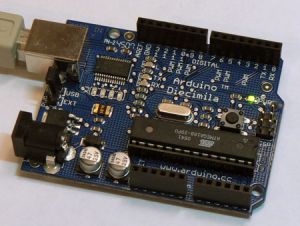

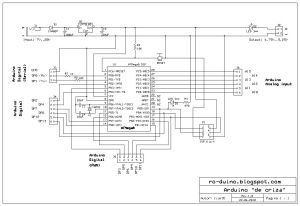
Vývoj MIT aplikace s Arduino:
What we needs:
Sestavy:
Examples

/* Blink * http://www.arduino.cc/en/Tutorial/Blink
*/
int ledPin = 13; // LED je připojena na pin 13
void setup(){ // tato část proběhne jednou po startu
pinMode(ledPin, OUTPUT); // nastaví pin jako výstupní
}
void loop(){ // procedura
digitalWrite(ledPin, HIGH); // rozsvícení LED
delay(1000); // pauza 1s
digitalWrite(ledPin, LOW); // zhasnutí LED
delay(1000); // pauza 1s
}Tools:
- .hex you can find in c:\Users\*\Local Settings\Temp\build*.tmp\*.hex
Tutorials:
Aplikace s Arduino
-
ARD07 LED Cube
-
ARD05 B4short s L293 + ping [1]
Videa
Experimenty
Arduino Shield by SPŠ
www
![]() Arduino a PICAXE na Windows 8 64-bit
Arduino a PICAXE na Windows 8 64-bit
advance
Arduino IDE for programming Atmega Microcontrollers
How to program Arduino by using USBasp without bootloader
Building an Arduino on a Breadboard
Serial connection for your Arduino / Atmega
Basic Minimal Arduino Without Crystal
Burning the Bootloader on ATMega328 using Arduino UNO as ISP
USBASP Bootloading a ATMega328p with a 8MHz internal clock
Make your own arduino serverino
Arduino Voice Control using Smartphone
Shield

LoL Shield věnovaný sponzorem školy: jitenkaa, (zde je možné stavebnici objednat)
What is available...
-
USB převodník UART TTL s čipem CH340
-
HC-SR04 Ultrazvukový senzor-ultrasonic
-
Membránová klávesnice 4x3 Slim
-
L298N Arduino Duální Řadič DC Motor H-Můstek
-
Sensor Shield V5
-
RGB LED Strip
Examples 2
- LED bliká v Morseově abecedě SOS ( . . . - - - . . . ) s opakováním s časovým odstupem 4 sekundy
- 8 LED bliká dle pravdivostní tabulky tak, aby svítala v daném čase postupně jen jedna LED (had)
- Aktivací tlačítka LED, která předtím svítila zhasne
- Každým zmáčknutím tlačítka se změní stav LED na opačný
- Jedním tlačítkem LED zhasne a jiným se rozsvítí
Test tlačítka

void setup()
{
pinMode( 2, INPUT_PULLUP);
pinMode( 8, OUTPUT);
}
void loop()
{
digitalWrite( 8 , !digitalRead(2) );
}const int buttonPin = 2; //
const int ledPin = 8; //
int buttonState = 0; // variable
void setup() {
pinMode(ledPin, OUTPUT);
pinMode(buttonPin, INPUT);
}
void loop() {
buttonState = digitalRead(buttonPin);
if (buttonState == HIGH) {
digitalWrite(ledPin, HIGH);
}
else {
digitalWrite(ledPin, LOW);
}
}Traffic light
int pin;
void setup() {
for (int i=4; i <= 13; i++){
pinMode(i, OUTPUT);
}
}
void blik(int pin)
{
digitalWrite(pin, LOW);
delay(500);
digitalWrite(pin, HIGH);
}
void loop()
{
for (int i=4; i <= 13; i++){
blik(i);
}
}
DC motor

int MotorL1 = 3;
int MotorL2 = 11;
int MotorR1 = 5;
int MotorR2 = 6;
void loop() {
MotorForward();
delay(2000);
TurnLeft();
delay(2000);
}
void MotorForward() {
digitalWrite(MotorL1, LOW); //
digitalWrite(MotorL2, HIGH); //
digitalWrite(MotorR1, LOW); //
digitalWrite(MotorR2, HIGH); //
}
void TurnLeft() {
analogWrite(MotorL1, LOW); //
analogWrite(MotorL2, 128); //
analogWrite(MotorR1, 128); //
digitalWrite(MotorR2, LOW); //
}
RGB

.....
void loop()
{
setColor(255, 0, 0); // red
delay(1000);
setColor(0, 255, 0); // green
delay(1000);
setColor(0, 0, 255); // blue
delay(1000);
setColor(255, 255, 0); // red + green
delay(1000);
setColor(255, 0, 255); // red + blue
delay(1000);
setColor(0, 255, 255); // green + blue
delay(1000);
}
void setColor(int red, int green, int blue)
{
analogWrite(redPin, red);
analogWrite(greenPin, green);
analogWrite(bluePin, blue);
}
SR04 ultrasonic

#define trigPin 8
#define echoPin 9
void setup() {
Serial.begin (9600);
pinMode(trigPin, OUTPUT);
pinMode(echoPin, INPUT);
}
void loop() {
long duration, distance;
digitalWrite(trigPin, LOW);
delayMicroseconds(2); //
digitalWrite(trigPin, HIGH);
delayMicroseconds(10); //
digitalWrite(trigPin, LOW);
duration = pulseIn(echoPin, HIGH);
distance = (duration/2) / 29.1;
Serial.print(distance);
Serial.println(" cm");
delay(500);
}
Servo

#include <Servo.h>
Servo myservo;
int pos = 0;
void setup() {
myservo.attach(6);
Serial.begin (9600);
}
void loop() {
for (pos = 0; pos <= 180; pos += 1) {
myservo.write(pos);
Serial.println(pos);
delay(20);
}
for (pos = 180; pos >= 0; pos -= 1) {
myservo.write(pos);
Serial.println(pos);
delay(20);
}
}RBT servo

#include <Servo.h> // Include servo library
Servo servoLeft; // Declare left servo signal
unsigned char motion = 0;
void setup() // Built in initialization block
{
pinMode(5,INPUT_PULLUP);
pinMode(6,INPUT_PULLUP);
pinMode(7,INPUT_PULLUP);
pinMode(2,OUTPUT);
pinMode(3,OUTPUT);
pinMode(4,OUTPUT);
pinMode(9,OUTPUT);
servoLeft.attach(9); //
Serial.begin (9600);
}
void loop()
{
motion = digitalRead(5) + digitalRead(6)*2 + digitalRead(7)*4;
Serial.print(motion);
Serial.println("");
switch(motion)
{
case 0b00000110: servoLeft.write(30); digitalWrite(4,HIGH); digitalWrite(3,HIGH); digitalWrite(2,LOW); break;
case 0b00000101: servoLeft.write(60); digitalWrite(4,HIGH); digitalWrite(3,LOW); digitalWrite(2,HIGH); break;
case 0b00000011: servoLeft.write(90); digitalWrite(4,LOW); digitalWrite(3,HIGH); digitalWrite(2,HIGH); break;
case 0b00000111: servoLeft.write(120); digitalWrite(4,HIGH); digitalWrite(3,HIGH); digitalWrite(2,HIGH); break;
delay(15);
}
}
























































![ARD05 B4short s L293 + ping [1]](/images/thumb/2/2a/B4Short.jpg/120px-B4Short.jpg)





































![GME.cz 8x8 LED Matrix [3]](/images/thumb/b/b1/Matrix8x8-Arduino.png/120px-Matrix8x8-Arduino.png)





