Arduino: Porovnání verzí
Skočit na navigaci
Skočit na vyhledávání
Bez shrnutí editace |
|||
| (Není zobrazeno 17 mezilehlých verzí od stejného uživatele.) | |||
| Řádek 6: | Řádek 6: | ||
[[Soubor:Kniha_Aruino.cz.png|link=http://arduino.cz/]] | [[Soubor:Kniha_Aruino.cz.png|link=http://arduino.cz/]] | ||
* Mikrokontrolér: [[AVR]] ATmega168 / ATmega328 | * Mikrokontrolér: [[AVR]] ATmega168 / ATmega328 | ||
| Řádek 33: | Řádek 29: | ||
Sestavy: | Sestavy: | ||
<Gallery> | <Gallery> | ||
Soubor:arduino_KNP.jpg|[ | Soubor:arduino_KNP.jpg|[https://en.wikipedia.org/wiki/ATmega328 ATmega328] + bootloader [http://uart.cz/452/arduino-na-nepajivem-poli/ Návod] [http://www.xappsoftware.com/wordpress/2012/04/16/how-to-upload-sketches-to-arduino-uno-chip-using-pl2303-usb-to-rs-232-converter/ How to using PL2303] | ||
Soubor:Arduino_Nanino.jpg|[http://vonkonow.com/wordpress/2012/10/nanino-the-diy-friendly-arduino/ Nanino] + [http://goo.gl/J8zTA7 CP2104 s DTR] | Soubor:Arduino_Nanino.jpg|[http://vonkonow.com/wordpress/2012/10/nanino-the-diy-friendly-arduino/ Nanino] + [http://goo.gl/J8zTA7 CP2104 s DTR] | ||
Soubor: | Soubor:Atmega328-sch.png | ||
</Gallery> | </Gallery> | ||
| Řádek 63: | Řádek 59: | ||
<gallery> | <gallery> | ||
Soubor:Arduino_blink.jpg|[http://blog.ardublock.com/ ArduBlock] | Soubor:Arduino_blink.jpg|[http://blog.ardublock.com/ ArduBlock] | ||
Soubor:123d.jpg|[ | Soubor:123d.jpg|[https://www.tinkercad.com/ tinkercad - web Arduino IDE] | ||
Soubor:simulide.jpg|[http://sourceforge.net/projects/simulide/ SimulIDE] | Soubor:simulide.jpg|[http://sourceforge.net/projects/simulide/ SimulIDE] | ||
Soubor:Code-Blocks.png|[http://www.arduinodev.com/codeblocks/ CodeBlocks - web Arduino IDE] | Soubor:Code-Blocks.png|[http://www.arduinodev.com/codeblocks/ CodeBlocks - web Arduino IDE] | ||
| Řádek 112: | Řádek 108: | ||
== Arduino Shield by SPŠ == | |||
<Gallery> | |||
Soubor:arduino_shield_UNI.jpg | |||
</Gallery> | |||
== www == | == www == | ||
| Řádek 146: | Řádek 146: | ||
[http://www.instructables.com/id/Make-your-own-arduino-serverino/?ALLSTEPS Make your own arduino serverino] | [http://www.instructables.com/id/Make-your-own-arduino-serverino/?ALLSTEPS Make your own arduino serverino] | ||
[https://www.youtube.com/watch?v=3imfP2TZbNc Arduino Voice Control using Smartphone] | |||
== Shield == | == Shield == | ||
| Řádek 160: | Řádek 162: | ||
Soubor:8-LED.jpg|[http://goo.gl/cnKXhz 8 Channels Flowing Water Light LED] | Soubor:8-LED.jpg|[http://goo.gl/cnKXhz 8 Channels Flowing Water Light LED] | ||
Soubor:ht1632c.jpg|[ | Soubor:ht1632c.jpg|[https://www.instructables.com/User-Manual-MAX7219-Dot-Matrix-4-in-1/ MAX7219 Matrix Display] | ||
</gallery> | </gallery> | ||
=== | === What is available... === | ||
<gallery> | <gallery> | ||
Soubor:Multifunctional Expansion Board.png|[[:Soubor:MFEB-schematic.png|schéma]] [[:Soubor:MFEB-example.pdf|příklady]] | |||
Soubor:Arduino-Ethernet.jpg|[http://arduino.cc/en/Main/ArduinoEthernetShield Arduino Ethernet Shield W5100 + microSD]|[http://arduino.cc/en/Reference/Ethernet knihovna] | Soubor:Arduino-Ethernet.jpg|[http://arduino.cc/en/Main/ArduinoEthernetShield Arduino Ethernet Shield W5100 + microSD]|[http://arduino.cc/en/Reference/Ethernet knihovna] | ||
Soubor:USB_UART_TTL_CH340.png|USB převodník UART TTL s čipem CH340 | Soubor:USB_UART_TTL_CH340.png|USB převodník UART TTL s čipem CH340 | ||
| Řádek 198: | Řádek 201: | ||
Soubor:Mini_SD_AD4_Audio.png|[http://www.buildcircuit.com/example-1-using-wtv020sd-16p-music-module-with-arduino/ Mini SD AD4 Audio Přehrávač] | Soubor:Mini_SD_AD4_Audio.png|[http://www.buildcircuit.com/example-1-using-wtv020sd-16p-music-module-with-arduino/ Mini SD AD4 Audio Přehrávač] | ||
Soubor:Adresovatelna_RGB_LED_5V_SMD.png|[http://www. | Soubor:Adresovatelna_RGB_LED_5V_SMD.png|[http://www.instructables.com/id/Best-RGB-LEDs-for-any-project-WS2812/?ALLSTEPS Adresovatelná RGB LED 5V SMD WS2812] | ||
Soubor:Adresovatelna_RGB_deska_3xLED_12V.png|[http://www.adafruit.com/datasheets/WS2811.pdf Adresovatelná_RGB deska 3xLED 12V WS2811] | Soubor:Adresovatelna_RGB_deska_3xLED_12V.png|[http://www.adafruit.com/datasheets/WS2811.pdf Adresovatelná_RGB deska 3xLED 12V WS2811] | ||
Soubor:Arduino_gyroskop_akcelerometr.png|[http://invensense.com/mems/gyro/documents/PS-MPU-6000A.pdf Gyroskop akcelerometr MPU-6050 I2C] | Soubor:Arduino_gyroskop_akcelerometr.png|[http://invensense.com/mems/gyro/documents/PS-MPU-6000A.pdf Gyroskop akcelerometr MPU-6050 I2C] | ||
| Řádek 206: | Řádek 209: | ||
Soubor:Matrix8x8-Arduino.png|[http://www.gme.cz/led-display-maticovy-32x32mm-rg-hd-m10eg88md-p512-178 GME.cz] [http://arduino-er.blogspot.cz/2015/02/beating-heart-animation-on-8x8-led.html 8x8 LED Matrix] [http://www.instructables.com/id/Intermediate-Arduino-Inputs-and-Outputs/?ALLSTEPS] | Soubor:Matrix8x8-Arduino.png|[http://www.gme.cz/led-display-maticovy-32x32mm-rg-hd-m10eg88md-p512-178 GME.cz] [http://arduino-er.blogspot.cz/2015/02/beating-heart-animation-on-8x8-led.html 8x8 LED Matrix] [http://www.instructables.com/id/Intermediate-Arduino-Inputs-and-Outputs/?ALLSTEPS] | ||
Soubor:RGB-LED.png|RGB LED Strip | Soubor:RGB-LED.png|RGB LED Strip | ||
Soubor:Arduino-Full-Color-RGB.jpg|[ | Soubor:Arduino-Full-Color-RGB.jpg|[https://www.instructables.com/LED-Multiplexing-101-6-and-16-RGB-LEDs-With-Just-a/ Full Color RGB 8-SMD 5050 LED Module] | ||
Soubor: | Soubor:WeMOS D1.png|[http://educ8s.tv/esp8266-ota-wemos-d1/ WeMOS D1] | ||
Soubor:MEMSIC_2125.png|[https://www.parallax.com/product/28017 MEMSIC 2125 Dual-axis Accelerometer] | |||
Soubor:H48C.png|[https://itp.nyu.edu/archive/physcomp-spring2014/sensors/Reports/H48C.html H48C - 3 Axis Accelerometer] | |||
Soubor:ACS712.png|[https://www.electronicshub.org/interfacing-acs712-current-sensor-with-arduino/ Proudový senzor 30A ACS712] | |||
</gallery> | </gallery> | ||
Aktuální verze z 11. 6. 2021, 08:28
| Arduino | |
| |
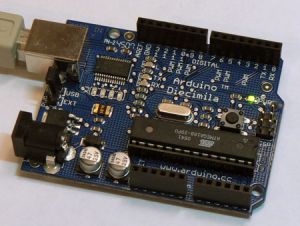

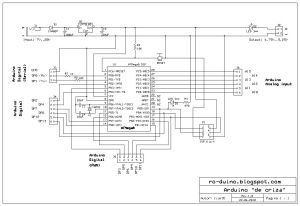
Vývoj MIT aplikace s Arduino:
What we needs:
Sestavy:
Examples

/* Blink * http://www.arduino.cc/en/Tutorial/Blink
*/
int ledPin = 13; // LED je připojena na pin 13
void setup(){ // tato část proběhne jednou po startu
pinMode(ledPin, OUTPUT); // nastaví pin jako výstupní
}
void loop(){ // procedura
digitalWrite(ledPin, HIGH); // rozsvícení LED
delay(1000); // pauza 1s
digitalWrite(ledPin, LOW); // zhasnutí LED
delay(1000); // pauza 1s
}Tools:
- .hex you can find in c:\Users\*\Local Settings\Temp\build*.tmp\*.hex
Tutorials:
Aplikace s Arduino
-
ARD07 LED Cube
-
ARD05 B4short s L293 + ping [1]
Videa
Experimenty
Arduino Shield by SPŠ
www
![]() Arduino a PICAXE na Windows 8 64-bit
Arduino a PICAXE na Windows 8 64-bit
advance
Arduino IDE for programming Atmega Microcontrollers
How to program Arduino by using USBasp without bootloader
Building an Arduino on a Breadboard
Serial connection for your Arduino / Atmega
Basic Minimal Arduino Without Crystal
Burning the Bootloader on ATMega328 using Arduino UNO as ISP
USBASP Bootloading a ATMega328p with a 8MHz internal clock
Make your own arduino serverino
Arduino Voice Control using Smartphone
Shield

LoL Shield věnovaný sponzorem školy: jitenkaa, (zde je možné stavebnici objednat)
What is available...
-
USB převodník UART TTL s čipem CH340
-
HC-SR04 Ultrazvukový senzor-ultrasonic
-
Membránová klávesnice 4x3 Slim
-
L298N Arduino Duální Řadič DC Motor H-Můstek
-
Sensor Shield V5
-
RGB LED Strip
Examples 2
- LED bliká v Morseově abecedě SOS ( . . . - - - . . . ) s opakováním s časovým odstupem 4 sekundy
- 8 LED bliká dle pravdivostní tabulky tak, aby svítala v daném čase postupně jen jedna LED (had)
- Aktivací tlačítka LED, která předtím svítila zhasne
- Každým zmáčknutím tlačítka se změní stav LED na opačný
- Jedním tlačítkem LED zhasne a jiným se rozsvítí
Test tlačítka

void setup()
{
pinMode( 2, INPUT_PULLUP);
pinMode( 8, OUTPUT);
}
void loop()
{
digitalWrite( 8 , !digitalRead(2) );
}const int buttonPin = 2; //
const int ledPin = 8; //
int buttonState = 0; // variable
void setup() {
pinMode(ledPin, OUTPUT);
pinMode(buttonPin, INPUT);
}
void loop() {
buttonState = digitalRead(buttonPin);
if (buttonState == HIGH) {
digitalWrite(ledPin, HIGH);
}
else {
digitalWrite(ledPin, LOW);
}
}Traffic light
int pin;
void setup() {
for (int i=4; i <= 13; i++){
pinMode(i, OUTPUT);
}
}
void blik(int pin)
{
digitalWrite(pin, LOW);
delay(500);
digitalWrite(pin, HIGH);
}
void loop()
{
for (int i=4; i <= 13; i++){
blik(i);
}
}
DC motor

int MotorL1 = 3;
int MotorL2 = 11;
int MotorR1 = 5;
int MotorR2 = 6;
void loop() {
MotorForward();
delay(2000);
TurnLeft();
delay(2000);
}
void MotorForward() {
digitalWrite(MotorL1, LOW); //
digitalWrite(MotorL2, HIGH); //
digitalWrite(MotorR1, LOW); //
digitalWrite(MotorR2, HIGH); //
}
void TurnLeft() {
analogWrite(MotorL1, LOW); //
analogWrite(MotorL2, 128); //
analogWrite(MotorR1, 128); //
digitalWrite(MotorR2, LOW); //
}
RGB

.....
void loop()
{
setColor(255, 0, 0); // red
delay(1000);
setColor(0, 255, 0); // green
delay(1000);
setColor(0, 0, 255); // blue
delay(1000);
setColor(255, 255, 0); // red + green
delay(1000);
setColor(255, 0, 255); // red + blue
delay(1000);
setColor(0, 255, 255); // green + blue
delay(1000);
}
void setColor(int red, int green, int blue)
{
analogWrite(redPin, red);
analogWrite(greenPin, green);
analogWrite(bluePin, blue);
}
SR04 ultrasonic

#define trigPin 8
#define echoPin 9
void setup() {
Serial.begin (9600);
pinMode(trigPin, OUTPUT);
pinMode(echoPin, INPUT);
}
void loop() {
long duration, distance;
digitalWrite(trigPin, LOW);
delayMicroseconds(2); //
digitalWrite(trigPin, HIGH);
delayMicroseconds(10); //
digitalWrite(trigPin, LOW);
duration = pulseIn(echoPin, HIGH);
distance = (duration/2) / 29.1;
Serial.print(distance);
Serial.println(" cm");
delay(500);
}
Servo

#include <Servo.h>
Servo myservo;
int pos = 0;
void setup() {
myservo.attach(6);
Serial.begin (9600);
}
void loop() {
for (pos = 0; pos <= 180; pos += 1) {
myservo.write(pos);
Serial.println(pos);
delay(20);
}
for (pos = 180; pos >= 0; pos -= 1) {
myservo.write(pos);
Serial.println(pos);
delay(20);
}
}RBT servo

#include <Servo.h> // Include servo library
Servo servoLeft; // Declare left servo signal
unsigned char motion = 0;
void setup() // Built in initialization block
{
pinMode(5,INPUT_PULLUP);
pinMode(6,INPUT_PULLUP);
pinMode(7,INPUT_PULLUP);
pinMode(2,OUTPUT);
pinMode(3,OUTPUT);
pinMode(4,OUTPUT);
pinMode(9,OUTPUT);
servoLeft.attach(9); //
Serial.begin (9600);
}
void loop()
{
motion = digitalRead(5) + digitalRead(6)*2 + digitalRead(7)*4;
Serial.print(motion);
Serial.println("");
switch(motion)
{
case 0b00000110: servoLeft.write(30); digitalWrite(4,HIGH); digitalWrite(3,HIGH); digitalWrite(2,LOW); break;
case 0b00000101: servoLeft.write(60); digitalWrite(4,HIGH); digitalWrite(3,LOW); digitalWrite(2,HIGH); break;
case 0b00000011: servoLeft.write(90); digitalWrite(4,LOW); digitalWrite(3,HIGH); digitalWrite(2,HIGH); break;
case 0b00000111: servoLeft.write(120); digitalWrite(4,HIGH); digitalWrite(3,HIGH); digitalWrite(2,HIGH); break;
delay(15);
}
}
























































![ARD05 B4short s L293 + ping [1]](/images/thumb/2/2a/B4Short.jpg/120px-B4Short.jpg)





































![GME.cz 8x8 LED Matrix [3]](/images/thumb/b/b1/Matrix8x8-Arduino.png/120px-Matrix8x8-Arduino.png)





