Arduino: Porovnání verzí
| Řádek 62: | Řádek 62: | ||
Soubor:arduino_tutorial_series_jeremy_blum.jpg|[http://www.jeremyblum.com/portfolio/arduino-tutorial-series/ Arduino Tutorial Series by Jeremy Blum] | Soubor:arduino_tutorial_series_jeremy_blum.jpg|[http://www.jeremyblum.com/portfolio/arduino-tutorial-series/ Arduino Tutorial Series by Jeremy Blum] | ||
Soubor:arduino_tutorial.jpg|[http://www.ladyada.net/learn/arduino/index.html Arduino Tutorial - Step by Step] | Soubor:arduino_tutorial.jpg|[http://www.ladyada.net/learn/arduino/index.html Arduino Tutorial - Step by Step] | ||
Soubor:Arduino_Tutorial_Bundle.jpg|[http://www.instructables.com/id/Arduino-Expermentation-Kit-How-to-get-Started-wi/?ALLSTEPS Arduino Tutorial Bundle] | |||
Soubor:arduino-blok.png|[http://arduino-blog.cz/?page_id=6 Arduino Blog] | Soubor:arduino-blok.png|[http://arduino-blog.cz/?page_id=6 Arduino Blog] | ||
Soubor:Arduino-c.jpg|[http://www.linuxsoft.cz/article.php?id_article=1877 Arduino - programování v čistém C(++)] | Soubor:Arduino-c.jpg|[http://www.linuxsoft.cz/article.php?id_article=1877 Arduino - programování v čistém C(++)] | ||
Verze z 26. 12. 2012, 17:59
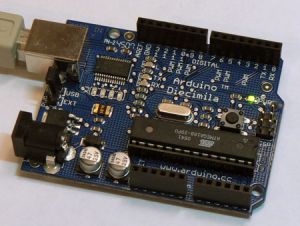

Arduino
- Mikrokontrolér: AVR ATmega168 / ATmega328
- Takt procesoru: 16 MHz
- Pracovní napětí: 5V (Vstupní napětí (doporučené): 7 až 12V)
- 14 digitálních vstupně-výstupních pinů (z toho 6 s podporou PWM)
- 6 analogových vstupů
- Proudové zatížení I/O pinu: 40mA
- Flash paměť: 16 KB (ATmega168) nebo 32 KB (ATmega328), z toho 2 KB zabírá bootloader
- SRAM: 1 KB (ATmega168) nebo 2 KB (ATmega328)
- EEPROM: 512 bytů (ATmega168) nebo 1 KB (ATmega328)
Vývoj MIT aplikace s Arduino:
Jaký HW potřebujeme:
Varianta A:
-
ATMega328P s bootloaderem nebo nově na GME.cz
Varianta B:
Examples

/* Blink * http://www.arduino.cc/en/Tutorial/Blink
*/
int ledPin = 13; // LED je připojena na pin 13
void setup() // tato část proběhne jednou po startu
{
pinMode(ledPin, OUTPUT); // nastaví pin jako výstupní
}
void loop() // tato část probíhá stále dokola
{
digitalWrite(ledPin, HIGH); // rozsvícení LED
delay(1000); // pauza 1s
digitalWrite(ledPin, LOW); // zhasnutí LED
delay(1000); // pauza 1s
}
Tutoriály:
Aplikace:
Doplňky:
Videa
Buzzer:
// Buzzer example function for the CEM-1203 buzzer (Sparkfun's part #COM-07950).
// by Rob Faludi
// http://www.faludi.com
void setup() {
pinMode(4, OUTPUT); // set a pin for buzzer output
}
void loop() {
buzz(4, 2500, 500); // buzz the buzzer on pin 4 at 2500Hz for 1000 milliseconds
delay(1000); // wait a bit between buzzes
}
void buzz(int targetPin, long frequency, long length) {
long delayValue = 1000000/frequency/2; // calculate the delay value between transitions
//// 1 second's worth of microseconds, divided by the frequency, then split in half since
//// there are two phases to each cycle
long numCycles = frequency * length/ 1000; // calculate the number of cycles for proper timing
//// multiply frequency, which is really cycles per second, by the number of seconds to
//// get the total number of cycles to produce
for (long i=0; i < numCycles; i++){ // for the calculated length of time...
digitalWrite(targetPin,HIGH); // write the buzzer pin high to push out the diaphram
delayMicroseconds(delayValue); // wait for the calculated delay value
digitalWrite(targetPin,LOW); // write the buzzer pin low to pull back the diaphram
delayMicroseconds(delayValue); // wait againf or the calculated delay value
}
}Jednoduchá aplikace pro Arduino:
/*
* Robot Pepík - učebna D10
* Tento program zobrazuje čas, který uběhl od spuštění programu
* - při každé 0té sekundě popojede dopředu
* - při každé první sekundě se zastaví
* - při každé desáté sekundě popojede zpět
* - při každé jedenácté sekundě se zastaví
*/
// přiložení knihovny pro práci s LCD
#include <LiquidCrystal.h>
// inicializace LCD - nastavení používaných pinů
LiquidCrystal lcd(11, 9, 5, 4, 3, 2);
//inicializace portů DC Motorů
int motor_left[] = {6, 7};
// pole obsahující ovládací piny levého motoru
int motor_right[] = {8, 10}; // pole obsahující ovládací piny pravého motoru void setup() { //DC motory - počáteční nastavení
int i; for(i = 0; i < 2; i++){
pinMode(motor_left[i], OUTPUT);
pinMode(motor_right[i], OUTPUT);
}
lcd.begin(16, 2); // nastavení rozsahu LCD monitoru
lcd.setCursor(0, 0); // nastavení kurzoru na LCD na pozici 0:0
lcd.print("Minuty:"); // vytiskne text na LCD
lcd.setCursor(0, 1); // nastavení kurzoru na LCD na pozici 0:0
lcd.print("Sekundy:"); // vytiskne text na LCD
}
void loop() { // tato funkce se neustále opakuje
int sekundy = (millis()/1000); // zjištění a výpočet doby, od spuštění programu - v sekundách
int minuty = millis()/1000/60; // zjištění a výpočet doby, od spuštění programu - v minutách
sekundy -= minuty*60; // korekce času - po 60ti sekundách se sekundy vynulují
if(sekundy == 0) // když se sekundy rovnají 0, display se vymaže
{
lcd.setCursor(10, 0);
lcd.print(" ");
lcd.setCursor(10, 1);
lcd.print(" ");
drive_forward(); // v nulté sekundě se motor vždy rozjede dopředu
}
lcd.setCursor(10, 0); // nastaví pozici kurzoru na LCD
lcd.print(minuty); // vytiskne čas, který uběhl od spuštění programu v minutách
if(sekundy==1) // v první sekundě se motor vždy zastavý
{
motor_stop();
}
if(sekundy == 10) // v desáté sekundě se motor vždy rozjede dozadu
{
drive_backward();
}
if(sekundy == 11) // v jedenácté sekundě se motor vždy zastavý
{
motor_stop();
}
lcd.setCursor(10, 1);
lcd.print(sekundy); // vytiskne čas, který uběhl od spuštění programu v sekundách
}
void motor_stop(){ //zastaví DC motory
digitalWrite(motor_left[0], LOW);
digitalWrite(motor_left[1], LOW);
digitalWrite(motor_right[0], LOW);
digitalWrite(motor_right[1], LOW);
delay(25);
}
void drive_forward(){ //zapne DC motory směrem dopředu
digitalWrite(motor_left[0], HIGH);
digitalWrite(motor_left[1], LOW);
digitalWrite(motor_right[0], HIGH);
digitalWrite(motor_right[1], LOW);
}
void drive_backward(){ //zapne DC motory směrem vzad
digitalWrite(motor_left[0], LOW);
digitalWrite(motor_left[1], HIGH);
digitalWrite(motor_right[0], LOW);
digitalWrite(motor_right[1], HIGH);
}
void turn_left(){ //zapne DC motory a zatočí vlevo
digitalWrite(motor_left[0], LOW);
digitalWrite(motor_left[1], HIGH);
digitalWrite(motor_right[0], HIGH);
digitalWrite(motor_right[1], LOW);
}
void turn_right(){ //zapne DC motory a zatočí vpravo
digitalWrite(motor_left[0], HIGH);
digitalWrite(motor_left[1], LOW);
digitalWrite(motor_right[0], LOW);
digitalWrite(motor_right[1], HIGH);
}Arduino Compatible 8X Seven Segments Display
Integrovaná tlačítka, LED & 7 segmentový display - Vyžaduje pouze 3 IO výstupy k činnosti - TM1638 chip micro-8 8-segment LED displayů a 8 tlačítek a 8 testovacíhc dvoubarevných Led kontrolek, IO zajišťují sériovou komunikaci rozhraní, 8 nastavovacích úrovní jasu. Specifikace: 0.2 cm x 5.0 cm x 1.0 cm
Programuje se v progamu Arduino pomoc jazyka C++ (možno sáhnout zde http://arduino.cc/en/Main/Software). V programu Arduino můžete také načíst funkční příklady z knihovny (možno stáhnout zde http://code.google.com/p/tm1638-library/)
Příklad pro funkční modul
#include <TM1638.h>
#include <InvertedTM1638.h>
#define NO_MODULES 2
// define a regular module and a inverted module
TM1638 module1(3, 2, 4);
InvertedTM1638 module2(3, 2, 5);
TM1638* modules[NO_MODULES] = {
&module1,
&module2
};
byte modes[NO_MODULES];
unsigned long startTime;
void setup() {
startTime = millis();
for (int i = 0; i < NO_MODULES; i++) {
modules[i]->setupDisplay(true, 7);
modes[i] = 0;
}
}
void update(TM1638* module, byte* mode) {
byte buttons = module->getButtons();
unsigned long runningSecs = (millis() - startTime) / 1000;
// button pressed - change mode
if (buttons != 0) {
*mode = buttons >> 1;
module->clearDisplay();
module->setLEDs(0);
}
switch (*mode) {
case 0:
module->setDisplayToDecNumber(runningSecs, 1 << 7);
break;
case 1:
module->setDisplayToDecNumber(runningSecs, 1 << 6, false);
break;
case 2:
module->setDisplayToHexNumber(runningSecs, 1 << 5);
break;
case 4:
module->setDisplayToHexNumber(runningSecs, 1 << 4, false);
break;
case 8:
module->setDisplayToBinNumber(runningSecs, 1 << 3);
break;
case 16:
module->clearDisplayDigit((runningSecs - 1) % 8, 0);
module->setDisplayDigit(runningSecs % 8, runningSecs % 8, 0);
break;
case 32:
char s[8];
sprintf(s, "Secs %03d", runningSecs % 999);
module->setDisplayToString(s);
break;
case 64:
if (runningSecs % 2 == 0) {
module->setDisplayToString("TM1638 ");
} else {
module->setDisplayToString("LIBRARY ");
}
module->setLED(0, (runningSecs - 1) % 8);
module->setLED(1 + runningSecs % 3, runningSecs % 8);
break;
case 65:
module->setDisplayToError();
break;
}
}
void loop() {
for (int i = 0; i < NO_MODULES; i++) {
update(modules[i], &modes[i]);
}
}Jednoduchý příklad pro jedno Arduino
#include <TM1638.h>
// define a module on data pin 3, clock pin 2 and strobe pin 4
TM1638 module(3, 2, 4);
void setup() {
// display a hexadecimal number and set the left 4 dots
module.setDisplayToHexNumber(0x1234ABCD, 0xF0);
}
void loop() {
byte keys = module.getButtons();
// light the first 4 red LEDs and the last 4 green LEDs as the buttons are pressed
module.setLEDs(((keys & 0xF0) << 8) | (keys & 0xF));
}Příklad pro pohybující se text- zde se bude psát SPS A VOS PISEK, nápis lze změnit jednoduchým přepsáním textu const char string, rychlost pohybu textu určuje delay
#include <TM1638.h>
#define MODULES 4
// define a modules
TM1638 modules[] = {
TM1638(3, 2, 4),
TM1638(3, 2, 5),
TM1638(8, 9, 5),
TM1638(8, 9, 4)
};
void setup() {
}
const char string[] = " SPS A VOS PISEK ";
int base = 0;
void loop() {
for (int i = 0; i < MODULES; i++) {
const char* pos = string + base + (i * 8);
if (pos >= string && pos + 8 < string + sizeof(string)) {
modules[i].setDisplayToString(pos);
} else {
modules[i].clearDisplay();
}
}
base++;
if (base == sizeof(string) - 8) {
base = -MODULES * 8;
}
delay(300);
}Příklad pro dva Displaye
#include "TM1638.h"
// hello segments for display
const byte hello[] = {
0b00000000, 0b01110110, 0b01111001, 0b00111000, 0b00111000, 0b00111111, 0b00000000, 0b00000000
};
// define the first module
TM1638 module1(3, 2, 4);
// to chain modules, use the same clk and data - just specify a different strobe pin
TM1638 module2(3, 2, 5);
unsigned long value = 0L;
boolean state = true;
void setup()
{
// display the hello segments on module 1
module1.setDisplay(hello);
// display the hello segments on module 2
module2.setDisplay(hello);
// light the lower 5 red LEDs and the top 5 green LEDs
module1.setLEDs(0b00011111 | 0b11111000 << 8);
// light the 3rd red LED
module2.setLED(TM1638_COLOR_RED, 3);
// light the 5th green LED
module2.setLED(TM1638_COLOR_GREEN, 5);
// light the 7th red and green LEDs
module2.setLED(TM1638_COLOR_RED | TM1638_COLOR_GREEN, 7);
}
void loop()
{
byte key1, key2;
// read the buttons from the first module
key1 = module1.getButtons();
// read the buttons from the second module
key2 = module2.getButtons();
// both pressed
if (key1 != 0 && key2 != 0) {
value = 0;
// set the display to 0 on both modules if they have buttons pressed simultaneously
module1.setDisplayToHexNumber(value, 0b10101010);
module2.setDisplayToDecNumber(value, 0b01010101);
} else {
// check the first module buttons
if (key1 != 0) {
// show the pressed buttons of the first module on its display
module2.setDisplayToBinNumber(key1, 0);
// and on the LEDs
module1.setLEDs(key1);
// check to see if it's the last button pressed
if (key1 & 128) {
// toggle the display state on/off
state = !state;
delay(200); // just wait for button up
}
// set the intensity and display state
module1.setupDisplay(state, key1 >> 1);
}
// check the second module buttons
if (key2 != 0) {
// just add it to the display value
value += key2;
// display it as an hexadecimal on the first module
module1.setDisplayToHexNumber(value, 0b10101010);
// and as a decimal on the second module
module2.setDisplayToDecNumber(value, 0b01010101);
// light the LEDs
module2.setLEDs(key2 << 8);
}
}
}Počítadlo roky - měsíce - dny - hodiny - minuty - sekundy
#include "TM1638.h"
TM1638 module1(3, 2, 4);
TM1638 module2(3, 2, 5);
int sec = 0;
int minu = 0;
int hour = 0;
int day = 0;
int mon = 0;
int year = 0;
void setup()
{
}
void loop()
{
if (sec == 60) { sec = 0; minu++; }
if (minu == 60) { minu = 0; hour++; }
if (hour == 24) { hour = 0; day++; }
if (day == 32) { day = 0; mon++; } // 31 dnu = mesic
if (mon == 13) { mon = 0; year++; }
if (year == 100) year = 0;
module1.setDisplayToString(((day < 10) ? "0" : "") + (String)day + "-" + ((mon < 10) ? "0" : "") + (String)mon + "-" + ((year < 10) ? "0" : "") + (String)year);
module2.setDisplayToString(((hour < 10) ? "0" : "") + (String)hour + "-" + ((minu < 10) ? "0" : "") + (String)minu + "-" + ((sec < 10) ? "0" : "") + (String)sec);
sec++;
delay(1000);
}






















































